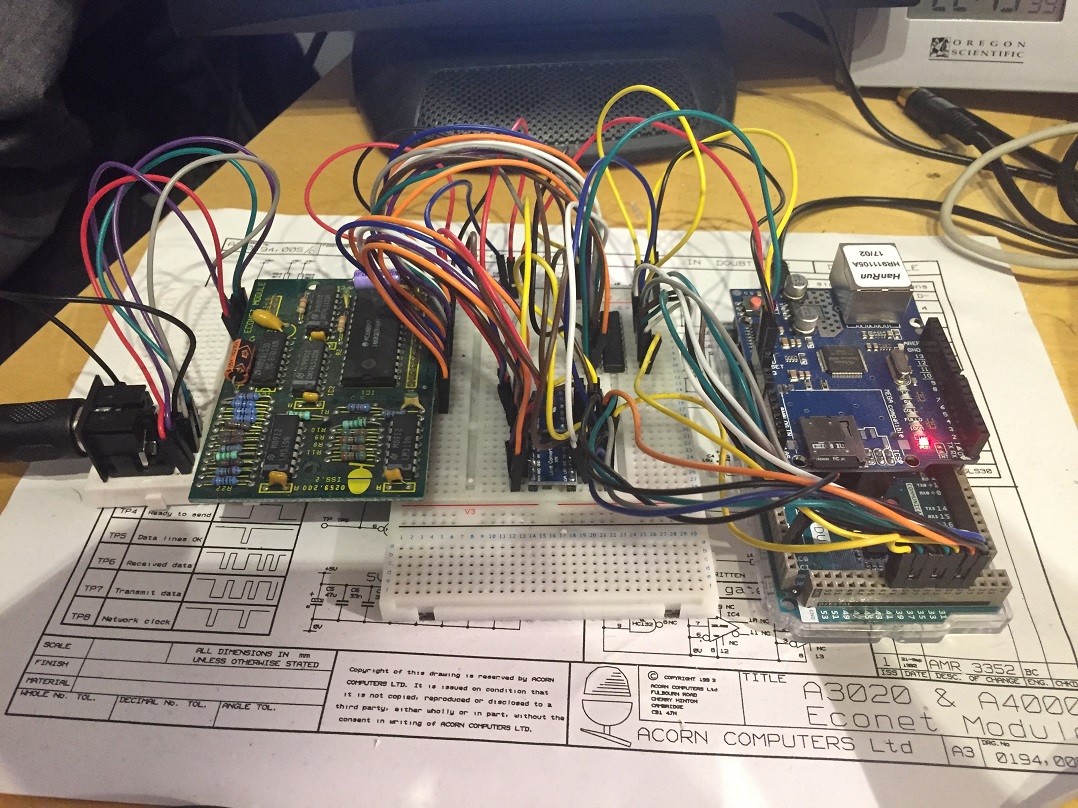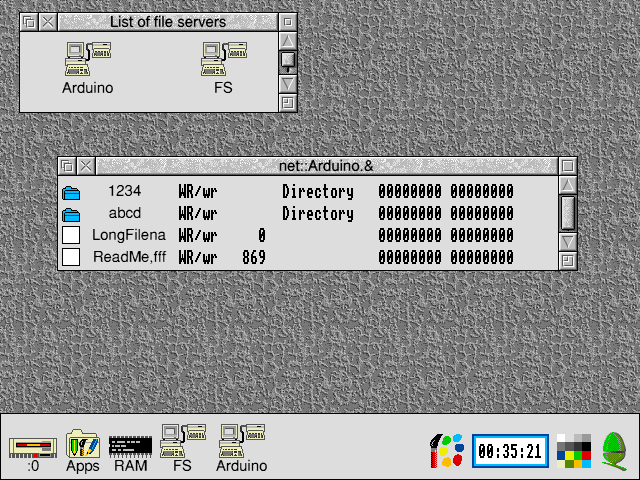It’s been about a year since I started blogging about my Filestore project, and I’ve not really had as much time as I’d have liked to work on it. However in the last month or so I’ve got to the point where I’ve simplified the schematics down, and laid out the boards for production.
Hardware schematic:
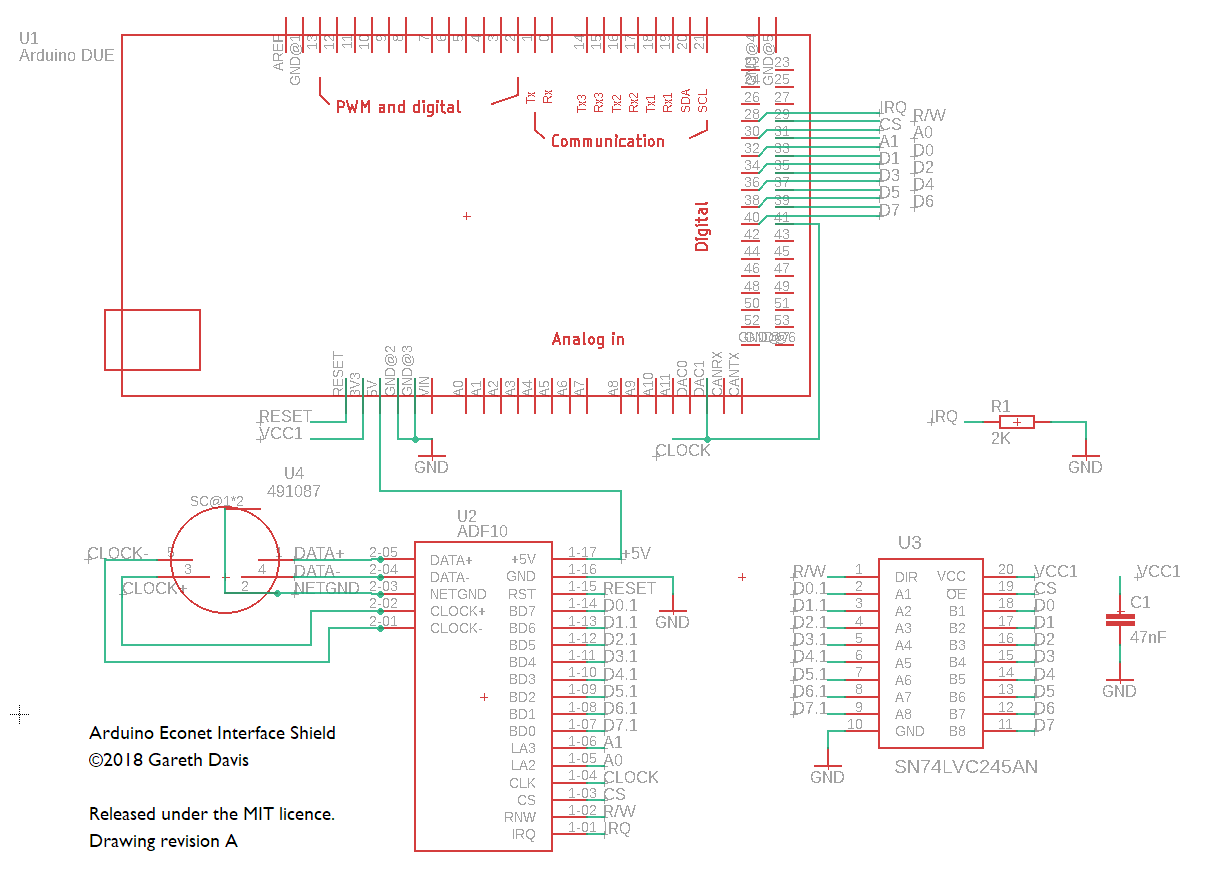
Board returned from fabrication:
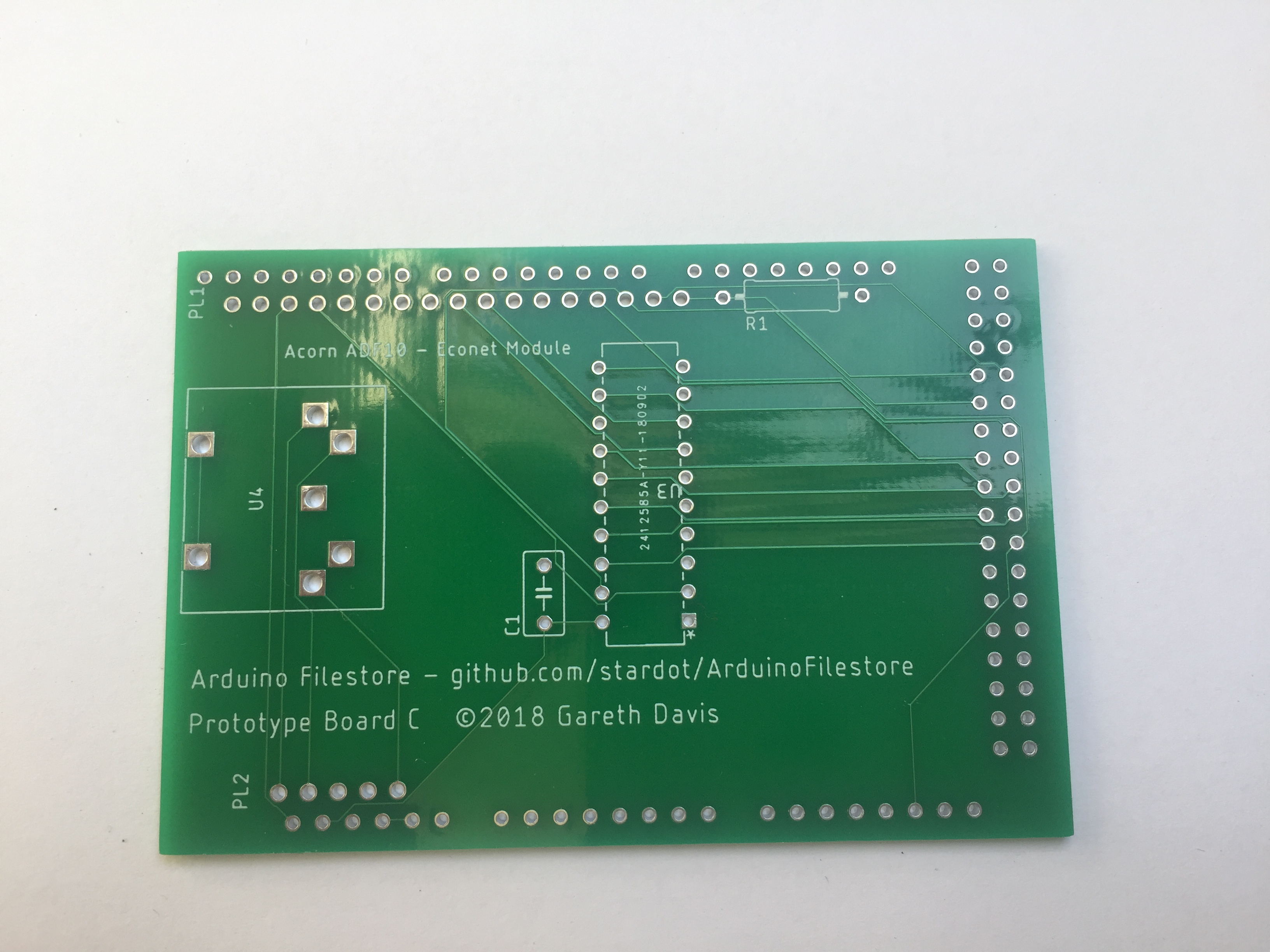
And board assembled:
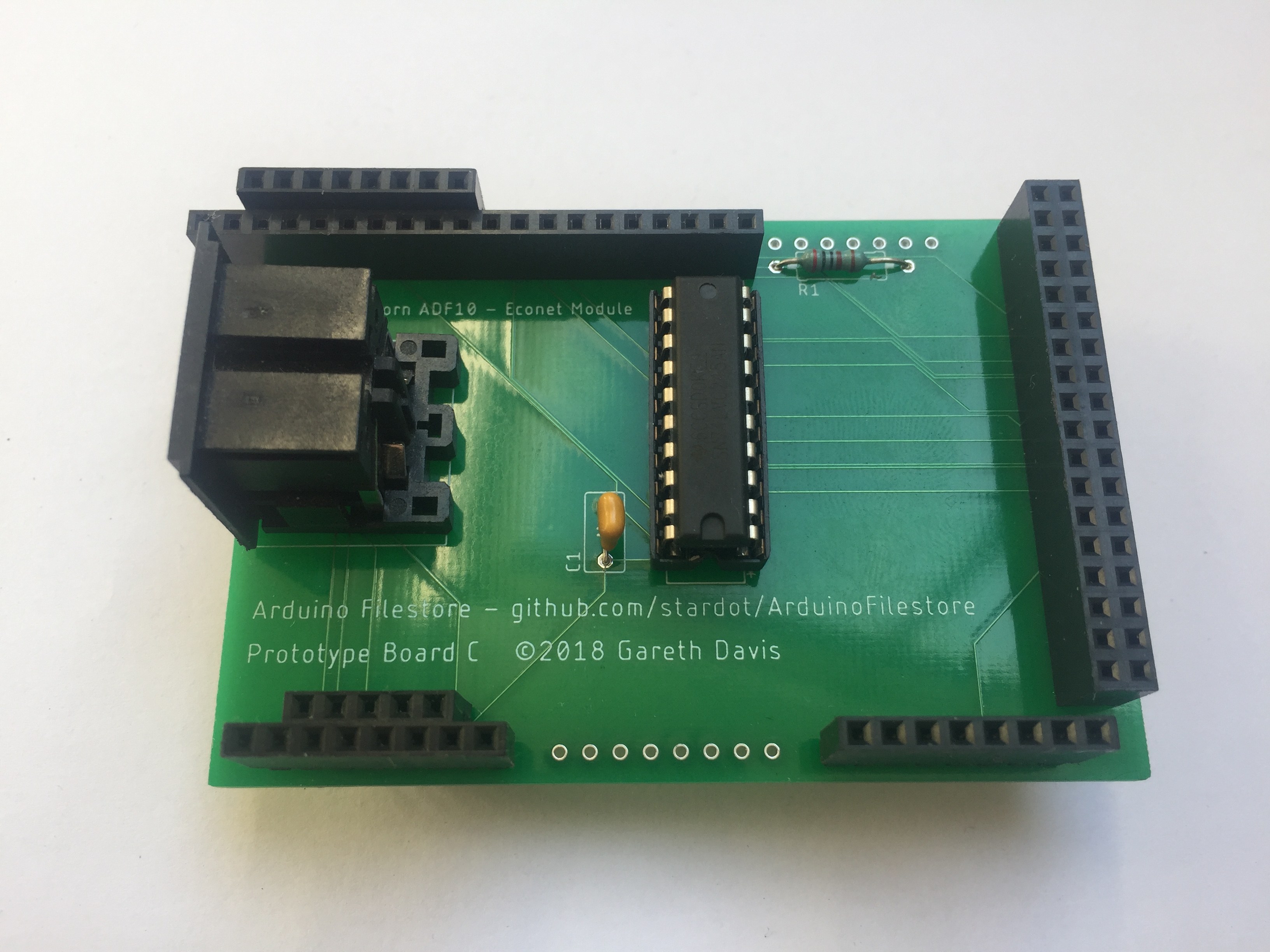
Admittedly not fully assembled, as I couldn’t be bothered to install headers that were not required for signal or mechanical purposes. Also 17 way PCB headers seem to be unobtainium, which probably explains why Acorn used larger headers on their machine motherboards. In this case you can see a 20 pin header overhanging the end of the board.
With the Econet ADF10 module installed the assembly looks like this:
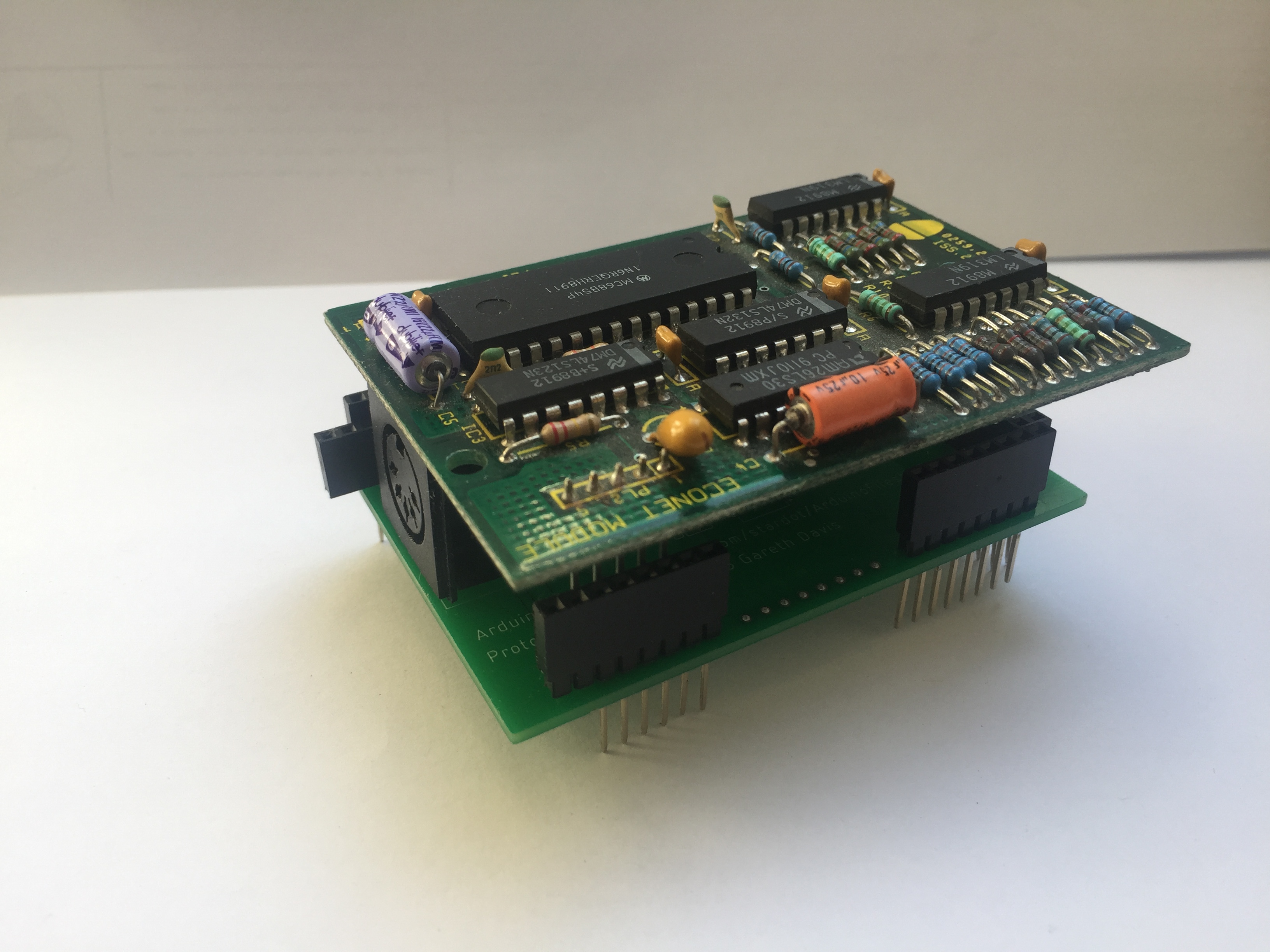
Admittedly it really does need an ADF10 module, as the pins on the low profile AEH52 module are not long enough to clear the DIN socket.
And the complete assembly installed onto an Arduino DUE:
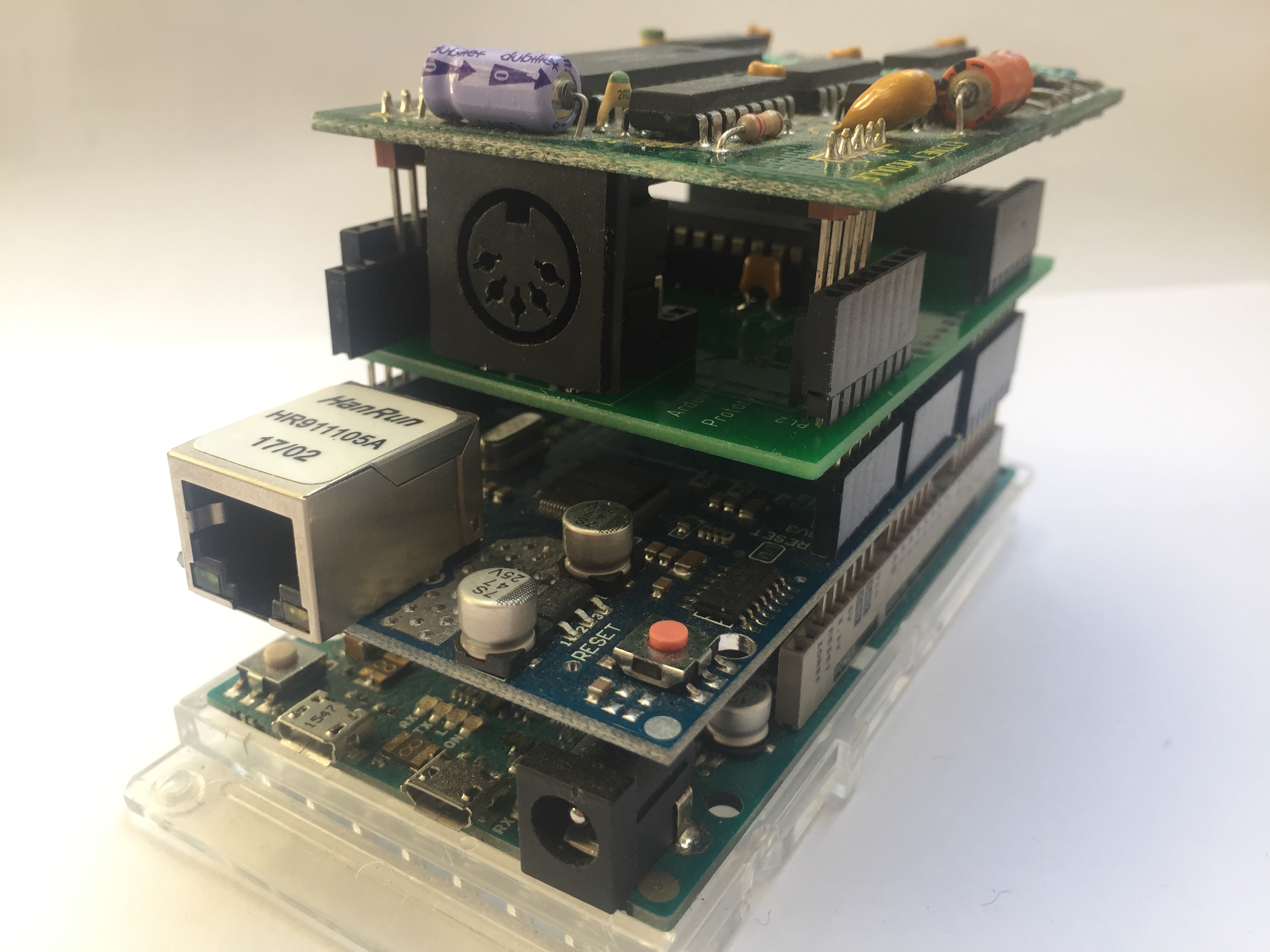
Reassuringly it all worked first time when plugged into the network.:

If you want to have a go at building one of these yourself, you can find the Eagle CAD, and a copy of the Gerber files I sent to the fab, in the GitHub repo.